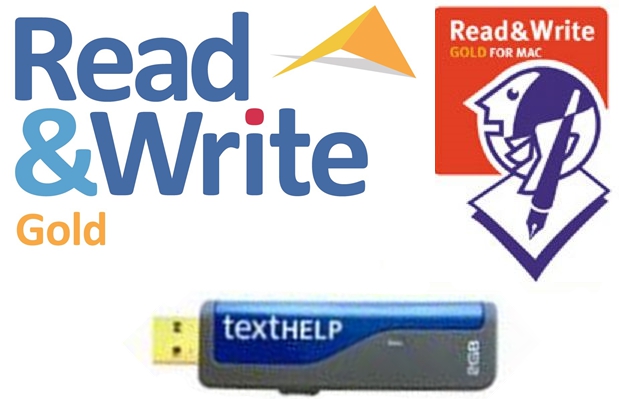Read and Write Gold is a computer program software designed to provide literacy support for students of all ages and abilities. The software helps students with reading, writing and assignments. Users are given the opportunity to work independently or with others, through this text-to speech software. This is an ideal tool for children struggling with reading, writing and spelling or for children learning English as a second language. This allows students to develop their literacy skills and enjoy greater independence.
Key Features of Read and Write Gold:
■Speech feedback in a document or website
■Research tools and graphic organizer
■Word prediction and homonym organizer
■Talking dictionary and phonetic spell checker
■Audio file creation
■French translator
■Standard and scientific calculator
■Scanning capabilities
Download Read & Write for Home Use
Many of our schools use Read & Write in the classroom. Students and parents can also download the software for free to use on their home computers.
Speak with our librarian to receive the required user name and password and follow the download and installation instructions below.
The following instructions are for 1 home install as per the purchase agreement.
Please Note: Read and Write is compatible with Adobe Reader 11 or Acrobat Version 11. For more details please refer to the Read & Write 11 Home Version download instructions.