
The TDSB has a Parent Support line to assist students and families in virtual learning. Click HERE to access their website for more information.
Below is a sample of what you can expect to find on that page.
Frequently Asked Questions
- How do I login to my TDSB student account?
- How do I request a device for virtual learning?
- How do I request Home Internet Service for virtual learning?
- How do I join a Zoom or Google Meet?
- Click here for answers
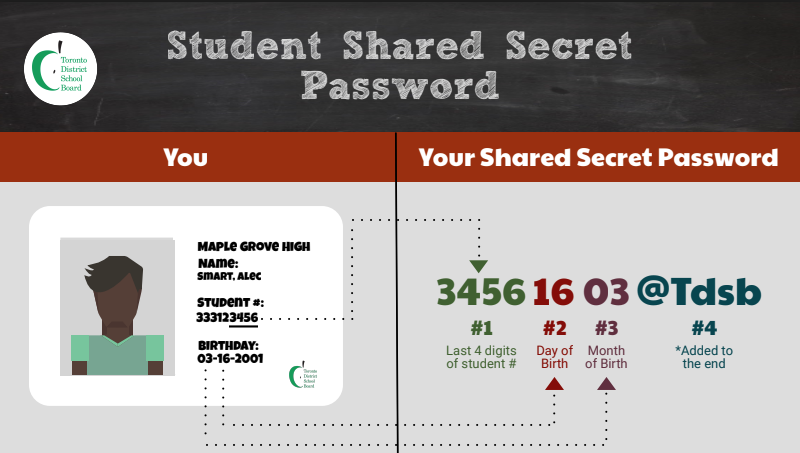
Note: Password resets and "how to" questions about digital learning tools and classwork related questions should be directed to your teacher as needed.
Still Need Help?
Contact Us