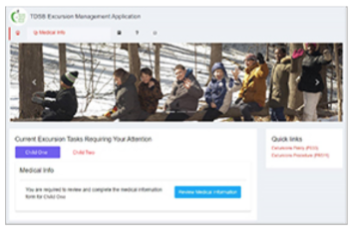Excursion Management
The Excursion Management Application (EMA) is a web-based application which will allow Parents/Guardians to complete field trip (or excursion) permission (or information - as it’s in the video), athletic forms and Medical Information forms online. This step-by-step Reference Guide will assist Parents/Guardians on how to successfully Login to EMA. Access to the Excursions Management Application (EMA)
To start the login process, open a browser and navigate to:
URL: https://parent.ema.tdsb.on.ca/
Click the purple “Login” button at the bottom of the page to access the Login page.


 Access the Login Page
Access the Login Page
Enter the email address that is registered on file at your child’s school and was used during the account creation process.
Enter the “Password” which you created during the account creation process.
Click the “Sign In” button.
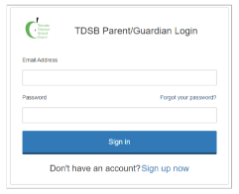
Login to EMA
Once logged into the Excursion Management Application, you will have access to all children associated with that email address.