You can sync this calendar with your phone:
-
Make sure you have a Gmail/Google account. From either your computer or device, click the
 on the calendar's lower right corner.
on the calendar's lower right corner.
You can print this calendar from home:
-
Click the "Print" tab on the upper right corner.
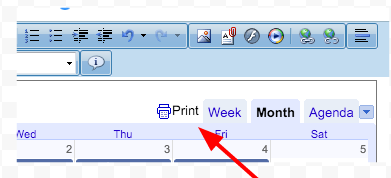
-
On the next window, set "Font Size" to "Small" from the drop down menu.
-
Click "Print" on the lower right.
