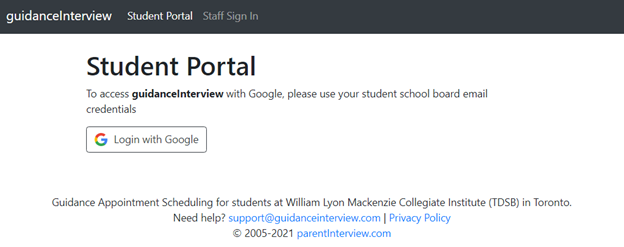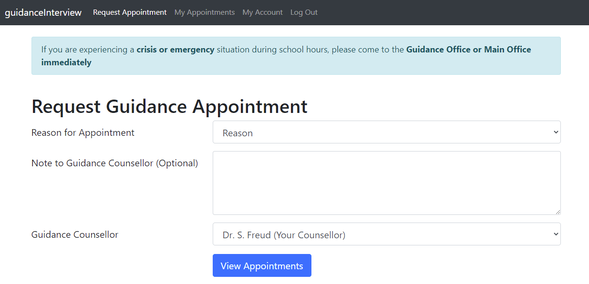Requesting an Appointment - Instructions
https://alt.guidanceinterview.com/s/cedarbrae
Steps
- Click the Login with Google button and enter your TDSB Student Email Address credentials. Click NEXT.
- Click Request Appointment at the top of the page if it is not already selected
- Select a reason you need a guidance appointment from the list
- If you would like your guidance counsellor to have additional information about your request, enter that information in the Note to Guidance Counsellor box
- Select a guidance counsellor, your counsellor should be selected by default
- Click View Appointments
- Click on an appointment time to schedule that appointment
For More Instructions about Signing In, Adding a Cellphone #, Requesting an Appointment, and Checking Appointment Times click on the button for a detailed instruction sheet.