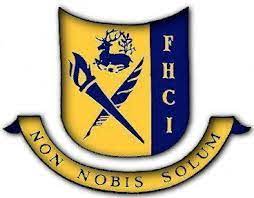 It was fabulous to see all the buzz and excitement in our hallways and classrooms as students and staff returned to school! Thank you to all our students who quickly adjusted to the routines of masking, physically distancing, and sanitizing.
It was fabulous to see all the buzz and excitement in our hallways and classrooms as students and staff returned to school! Thank you to all our students who quickly adjusted to the routines of masking, physically distancing, and sanitizing.
Thank you as well to our parents and guardians who encouraged our students to download the NOW Mobile App. By Friday we were able to scan and screen all our students quickly and efficiently to ensure that classes started on time. Continuing to work together will help to ensure the safety and health of the Forest Hill community.
Looking forward to a great second week,
Sincerely,
Yvette Duffy, Principal Joseph Ghassibe, Vice Principal Anita Love, Vice Principal
In this issue:
- This Week is Week 2
- Week 2 – Entering & Exiting Forest Hill Collegiate
- Forest Hill Student Handbook 2021/2022
- Start of Year Forms 2021/2022 – Permission Click
- Reporting Student Absence
- Necessary Apps for Students
- Student Support with Technology
- Connecting to TDSB Wifi
- Cafeteria Service – Begins September 27
- Loaned Items – How to Return
- Photo Day – More Information to Follow
- Commencement Update
- Message from Guidance
- Message from School Council
- Worth Mentioning Again This Week
This Week is Week 2
Remember that this coming week is a Week 2. As mentioned last week, our systems were not designed to schedule classes on a weekly basis, students will be attending the Day 2 classes on their timetable this coming week. For more support with understanding a student’s timetable, link to How to Read a Student Timetable and our Daily Schedule.
Week 2 - Entering & Exiting Forest Hill Collegiate
Given that students will be attending Week 2 classes, which were different from Week 1 classes, it is important that students review their timetables to determine their classroom number and which entrance they will access this week.
· Entrance 1 - Front Doors located at the front of the building at 730 Eglinton Ave West
o Entrance for students who have a class located on the second floor (200 series) or third floor (300 series) as well as classes scheduled in Rooms T1 & T2
· Entrance 3 - Ramp on Mayfair located near the small parking lot on Mayfair Ave.
o Entrance for students who have a class located on the first floor (100 series) or ground level (G series) as well as classes in the Gym and Weight Room
Students are requested to exit using the closest exit to their classroom. For more specific information, please link to Entering & Exiting Forest Hill Collegiate.
Forest Hill Student Handbook 2021/2022
Please link to the Forest Hill Student Handbook 2021/2022 Forest Hill Student Handbook 2021/2022 to learn more about the school, our practices, and our expectations for students. The handbook also shares our Code of Conduct, important dates, links to valuable information, and school contact information. It will also be shared with students through the Resource section on the TDSB Connects App. Students, parents and guardians are expected to have read and be familiar with the Student Handbook.
Start of Year Forms 2021/2022 – Permission Click
An automatic email was sent to the parent or guardian email address on file requesting that a host of digital forms be completed. Completing this package of forms will ensure that the school has the most current and up-to-date information.
Please look for an email from noreply@tdsb.on.ca. This email will direct you to Permission Click, a secure site, to complete and submit the required school forms. If you do not receive this automatic email after your student has attended their first class (either in-person or virtually), please contact the school at foresthill.ci@tsb.on.ca or 416.393.1860, option 1.
Reporting Student Absence
Attendance is important for success; however, there are times when a student is unable to attend school. If your student is absent, please advise the school via email at foresthill.ci@tdsb.on.ca foresthill.ci@tdsb.on.caor call 416.393.1860, option 1. Informing the school of student absence prior to the start of the school day is much appreciated.
Necessary Apps for Students
- NOW Mobile: this app is required for Covid-19 symptom self-screening. Downloading the app will allow for a quicker and more efficient entrance to Forest Hill.
- TDSB Connects: allows the school to more effectively communicate with students and help students to feel more connected to the school community. The app features announcements, calendar, timetable, student handbook, and other resources.
These apps can be downloaded from Apple App Store or Google Play.
Student Support with Technology
As there has been a shift toward greater daily student use of technology, it is important that students understand and are able to access all the digital tools they require for success. Please use the Student Virtual Learning Technologies question and answer sheet if your student requires support with:
- Resetting their student password
- Accessing their TDSB student account, including email
- Linking to their digital platform, such as Brightspace, Google Classroom, Zoom or Google Meet
- Getting the necessary Apps, such as TDSB Connects or NOW Mobile
- Obtaining a device or internet to support learning
Connecting to TDSB Wifi
All students can access free TDSB Wifi while at school. Link to Connecting Personal Devices to TDSB Wifi for specific instructions to add TDSB Wifi to a personal device.
If your student has a TDSB loaned device and is having difficulty connecting to the TDSB Wifi, this device may need to be reset. If this is the case, please request that your student visit the Main Office for support.
Cafeteria Service – Begins September 27
Although we are encouraging students who live within walking distance to go home for lunch, we are aware that going home is not possible for many of our students. To support students who are not able to go home for lunch, our cafeteria will be opening for service on September 27. Until then, please continue to bring a bagged lunch. Also, please note that owing to Covid-19 protocols there is no access to a microwave for students at this time.
The cafeteria will be open for service from the 27th of September. Until then, please continue to either pack a lunch or go to a nearby business to purchase food.
Loaned Items – How to Return
Message from the Art Department
Welcome back to in-person learning to all Visual Arts students. There are boxes at the entry doors for any remaining art materials that you may have borrowed last year. Seniors – please note that we are hoping that you return any borrowed large drawing boards. We need these boards to support our visual art students. Thank you.
Borrowed Textbooks
As we require previously loaned textbooks to support learning this school year, please search your homes and send any loaned textbooks back to the school. Bins will be located at each screening station for easy drop off by students upon entry. Please print and complete the Return of Loaned Textbooks form before arrival at the school to allow for a quick and smooth drop off of borrowed textbooks.
Photo Day – More Information to Follow
Our Photo Day is usually scheduled to occur this week as previously seen on our electronic school calendar; however, we are still awaiting direction from the TDSB to ensure that we adhere to all Covid-19 protocols. We will communicate further once we have more information.
Commencement Update
All 2020/2021 graduates, parents and guardians should keep an eye out for an email that will provide further details about our October Commencement.
Message from Guidance
Thank you to all our students who requested course changes for their patience this week. Most changes have been processed at this time. Our department has been working diligently to support all students. Requests were accommodated if space existed in the course requested. If students wish to arrange an appointment with a counsellor, please link to the Guidance website to complete the form: Make A Guidance Appointment.
Message from School Council Chair, Tracy Kowal (tracy.kowal@yahoo.ca)
Our first School Council meeting will take place using Zoom on Tuesday, September 28th at 7:30 p.m. All parents and guardians are welcome.
Become a voting member by completing the self-nomination form by Friday, September 24th. Click this link to have your voice heard: FHCI School Council Self Nomination Form.
Worth Mentioning Again this Week
Covid-19 Protocols
Prior to leaving for school each day, students are required to complete a Covid-19 self-assessment. Use the NOW Mobile app or a self-screening paper version. Student will not be admitted to school until screening indicates that it is safe to allow student entry.
Details on the screening process can be found on the TDSB website: Daily Health Screening. The student screening questions can be found here: TPH Covid-19 Screening for Children/Students.
Staying Safe: Masking, Physical Distancing, Hand Washing/Sanitizing, Washrooms & More
While waiting to enter and when inside our building, students are required to wear a mask and maintain physical distance of 2 meters from others. There is signage in our halls, on our walls and doors reminding students of our expectations. Furthermore, students will be asked to remember to wear their masks at all time while indoors, wash and/or sanitize hands regularly, abide by wait stickers for washrooms and water filling stations, and be respectful of others at all times.
Mask breaks will be provided twice each day – i.e. once during the morning class and once during the afternoon class – during scheduled outside breaks. Students will also be encouraged to take a mask break during lunch when going outside. If everyone does their part, we can work together to mitigate the spread of Covid-19.
Grade 9 Chromebooks – 1:1 Device Program
The TDSB will provide all grade 9 students with a Chromebook this September. Prior to receiving a device, families will need to opt into the program by completing a Device Agreement. Families who are not interested in borrowing such a device may opt out of this program. The device agreement will be available through the digital start of year forms (see below).
Borrowed devices will be assigned through our library system directly to grade 9 students who want such a device. These devices will remain with students during their high school years. Students are welcome to take the devices home each night and bring them to school each day to support learning.
Digital Platform: All TDSB Teachers Using Brightspace
All TDSB teachers have launched their digital learning classrooms using Brightspace this school year. Teachers may link other TDSB approved digital tools, such as Zoom, Google Classroom and Drive, to their Brightspace. The TDSB Virtual Library will also be linked within Brightspace. Students will log into the Brightspace digital learning classrooms using their TDSB credentials. To learn more about accessing Brightspace: TDSB Brightspace Student Login Instructions.
Switching from In-Person to Virtual Learning
As mentioned in last week’s communication, students will have an opportunity to change their choice of learning from in-person to virtual for second semester classes in February. More information will be provided as the year progresses.